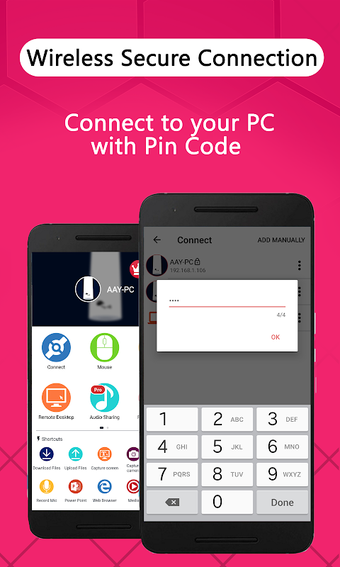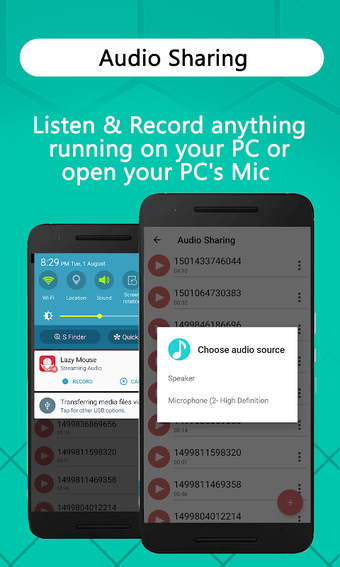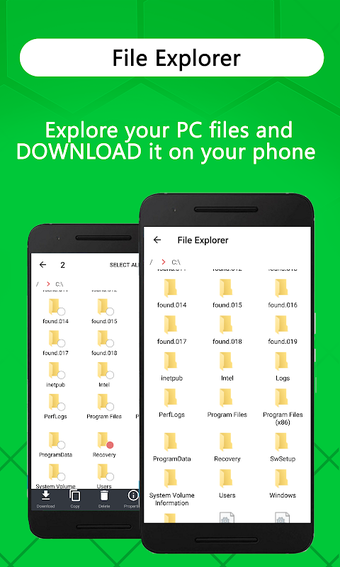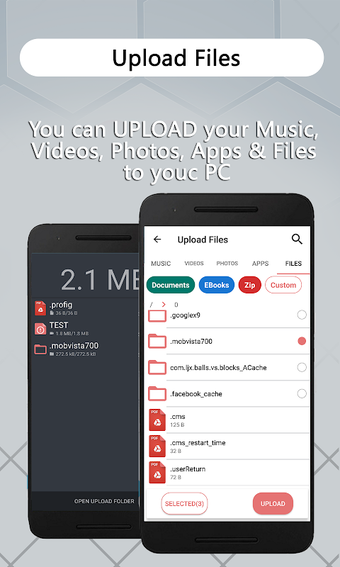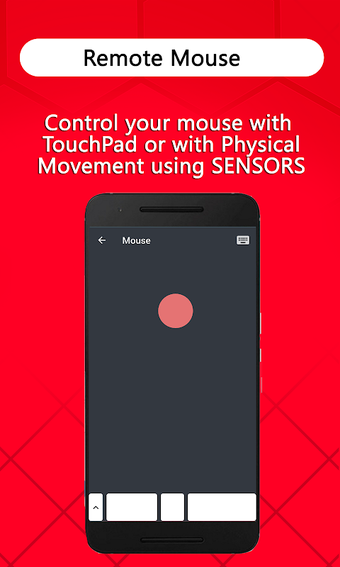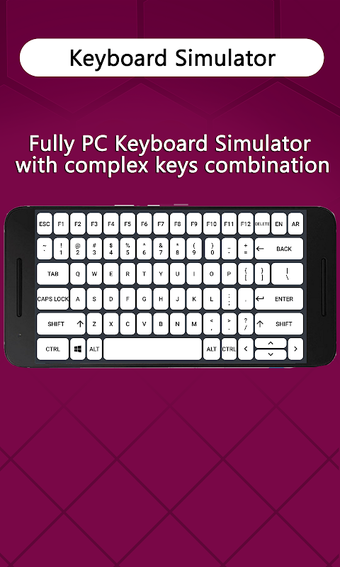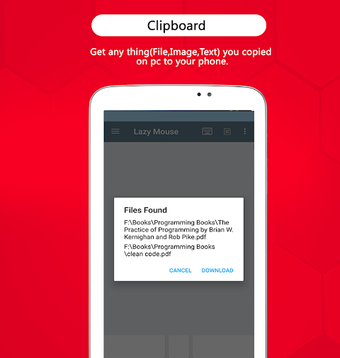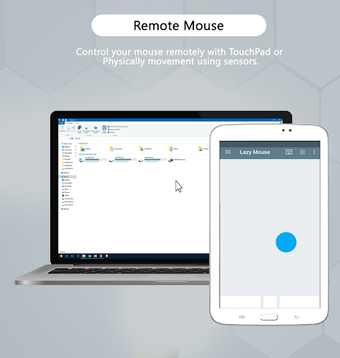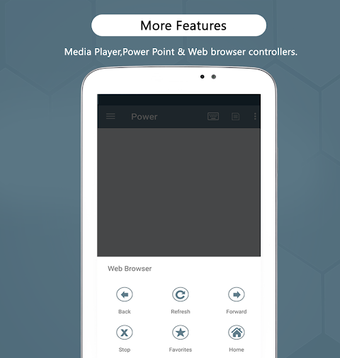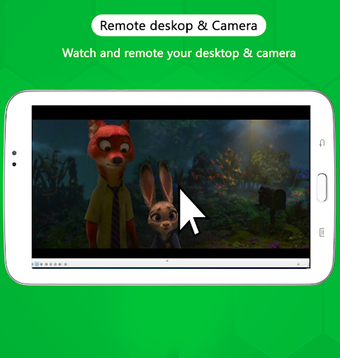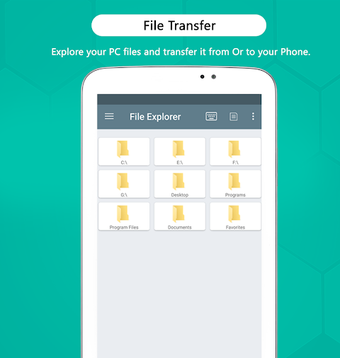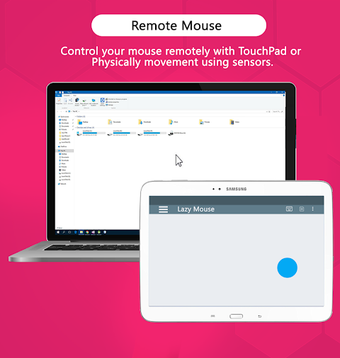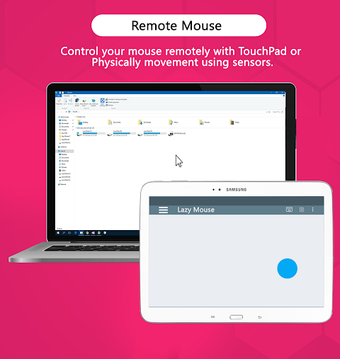A free app for Android, by thisAAY.
It is a simple, yet powerful tool that can let you use your phone as a remote control for your PC. You can use the built-in mouse and keyboard to interact with the applications and use your phone as a remote link to your PC. It works over WiFi and can be used in any location. You don't need to be afraid of being attacked by malicious programs because it is built with a strong security system. You don't have to worry about your privacy either because the app doesn't require any personal information.
Top Recommended Alternative
To use the app, you need to first set it up. It is a simple process that only requires a few minutes. The first step is to download the app from Google Play. You will be guided through the process. After finishing the setup, you can now use the app.